The bar graph shows the storage utilization for disks in the default "Assigned" disk folder (which is typically the way a system is deployed).
The blue shaded area shows disk used by volumes - easy enough. This is allocated pages with user data on them.
The light blue (or clear, I haven't ever figured that out since the background is the same color!) area represents something called "Free allocated space"...
Huh?
In a Compellent storage system (and by the way in pretty much all virtualized storage systems as I'm aware) disk blocks are carved up into pages or extents - terminology differs but it's essentially the same concept and Compellent refers to them as pages and the aggregation of all pages in the system is referred to as the page pool. The default page size for Compellent is 2MB (4096 blocks) although 4MB and 512KB pages can be used in specific cases.
You may be aware that Storage Center uses variable RAID protection based on pages being writeable or part of a read-only replay (snapshot). In general writeable pages are RAID 10 protected and replay pages are RAID 5 (dual parity schemes may also be configured as in the graphic below). Storage Center prepares pages for user data ahead of time for use by volumes - some will be prepared at each RAID protection level on each disk tier. The graphic below from the Data Progression Pressure Reports shows this.
Here again we see the dark blue/light blue bar graph. Note the RAID 10-DM (dual mirrored) fast track allocation. 1.39GB of space is in use by volumes - but another 48GB of disk space has been prepared at this protection scheme (using the outermost tracks all Tier 1 disks). This is actually from the Storage Center 5.3 manual, so I'm not sure what was going on with this system but your typical real world system would likely have more "disk used" of course.
But hopefully you get the point. The "free allocated" or light blue shaded section of the bar on the first graph is the amount of disk space consumed by all of these prepared pages, across all tiers.
So what's unallocated? That's simply disk space that hasn't been turned into pages and assigned to a RAID level - or hasn't been "formatted for use" if you will. No worries, as you consume "free allocated" pages you'll begin to see the "unallocated" space decrease to back fill the "free allocated" pages. By the way, expired replays and deleted volumes return pages to "free allocated" status.

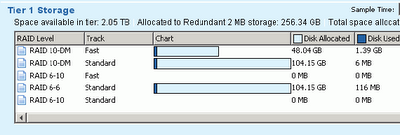
Thanks for the clear description of what is going on. I was pulling my hair out on this one.
ReplyDelete